I ended my experiment with the new AI Categories in iOS Mail. The categorization isn’t wrong or bad but I dislike having stuff hidden behind tabs. For me a single list of chronological emails is much easier to manage but I’m probably in the minority since Gmail has had this feature for years.
There’s a theory that there are 5 types of intelligence but in my journeys I haven’t seen much evidence to back that up.
Got a “How to outsmart fraudsters” email from Apple with a fake-sounding address: no_reply@post-service.applecard.apple. Turns out .apple is a top-level domain but what a clunker.
In Praise of the Microwave
Imagine settling in at your desk for a bit of work on a cold winter’s morning when you realize your coffee has grown cold. Teeth clattering you hobble to the stove, shambling shamelessly in your threadbare sweatpants, to pour recently chilled bean water into a small pot. After a few moments of the stovetop’s hot glow this pitiful leftover coffee dribble is warmed to your satisfaction.
This was life in our apartment of 5 years without a microwave.
The place didn’t come with one and we never figured out a good place to put one. Slowly over time we began to pride ourselves in our ability to patiently warm liquids and foodstuffs with a stove. There is a certain disdain towards the microwave. Those without are quick to let you know, similar to people who brag that “don’t have a television because we read.”1 I write these words, dear reader, because I want to share the sheer joy I have for the low-end, piano black Hotpoint microwave in our kitchen.
What happened? Well two years ago we moved into a house with a microwave. The magic of the “+30 seconds” button2 brought a convenience and immediacy to warmness that we sorely missed. After having a baby the last 7 months, it’s been an absolute godsend for quickly sanitizing bottles, warming pumpkin or frozen corn, and yes, even a cup of damn good coffee that’s grown cold.
This past weekend after a long day of work and child rearing, we reached in the freezer for a quick dinner: two of Amy’s banh mi wraps.3 This frozen delicacy’s cooking instructions, printed on its transparent plastic wrap, tells you everything you need to know about why I love microwaves and why I, in the ever waning days of 2024, am writing this piece:
Microwave Oven: Place the wrap on a microwave-safe plate. Cover with a microwave-safe plate. Cook for 1 minute. Flip. Cook for 30-45 more seconds. Let sit 1 minute. Serve.
Oven: Preheat oven to 350ºF. Remove overwrap. Wrap in foil. Bake the wrap for 50-55 minutes. Let sit 1 minute. Serve.
Ain’t nobody got time for that shit.
In another life we might have waited nearly an hour to eat a too-small burrito-like substance. That is not the life I want for myself. It certainly is not the life I want for my child.
Thank you, microwaves.
-
Never mind that most of these people do in fact watch TV shows and movies. They just do it from their phone or computer, just as Christopher Nolan intended. It’s as if the act of owning a large black rectangle near a wall is a crime against culture and dignity itself. Animals. ↩︎
-
I saw someone on Threads say the “+30 second” button may be the single-most pressed button in human existence. This quip partially inspired this post, so thank you, but it couldn’t possibly be true unless you discount the sleep/wake button on the smartphone. ↩︎
-
They’re fine but pricy. They were delicious given our hunger and situation. ↩︎
Coldplay’s music video for All My Love with Dick Van Dyke and the follow up interview with Jimmy Kimmel are a wellspring of gratitude and good feelings.
Notre Dame Restoration
It’s amazing to see what’s become of Notre Dame just 5 short years after it was tragically engulfed in flames. The photos of the new Notre Dame are stunning: check out the 60 Minutes video or the New York Times feature (via Kottke).
For comparison here’s a blurry photo I took in 2010 on an old Kodak V603. It was beautiful but so dark inside. The entire atmosphere is completely different today and is a truly unbelievable accomplishment.

Scheduled Summary on iOS
I’ve been experimenting with the iOS Scheduled Summary notifications feature (no, not the AI summary thing).
This feature has been out for a while but I just started using it a few weeks ago. I love the idea and the fun mosaic layouts are very appealing, but it’s mostly been hit or miss for me. Straight up bugs are annoying. Like sometimes notifications I dismiss from the summary will reappear in the main list much later so then I’m left to wonder: did this save any of my time or attention?
It’s also a lot of work to set up. I wish there was a “select all” when opting for which apps should be the summary. The idea that apps by default should send notifications constantly and at all times is insane. No wonder we are all collectively addicted to these telephones.
My dog is psychic. He will sleep on the floor at the foot of our bed until the exact moment I silently remove my AirPods and truly drift towards sleep. Then, and only then, does he nestle into his bed.
Happy sixth birthday, Mylo.
Let Me Download Apps
I heard Snell’s verbal explanation of The Mac is the Model in Upgrade 539 (and again in 540) and couldn’t agree more with the idea that App Store plus a hands-off notarization is the way forward for iOS. Apple constructed an intentionally over-complicated cockamamie system to “comply” with the EU. It’s a mess. They’ve already abused their gatekeeping position and shown they can’t help themselves. They need to let go.
These things we call “phones” are actually just computers. They’re crazy good computers. So Apple, please just let them be computers. Let developers write apps and let anyone download them from the web. Most customers and the big apps1 will stay in the App Store because it’s easy and gives them peace of mind. This is not rocket science and regular people will figure it out.
I knew Steve Jobs said something to the effect of “people are smart”. Via Inc:
Technology is nothing. What’s important is that you have a faith in people, that they’re basically good and smart, and if you give them tools, they’ll do wonderful things with them.
Another:
When you first start off trying to solve a problem, the first solutions you come up with are very complex, and most people stop there…
It seems like that’s how Apple got to the current Alternative Marketplace craziness. It continues:
…But if you keep going, and live with the problem and peel more layers of the onion off, you can oftentimes arrive at some very elegant and simple solutions. Most people just don’t put in the time or energy to get there. We believe that customers are smart, and want objects which are well thought through.
I genuinely feel they must be embarrassed by how the Mac works. Or they are too proud to make a system in 2024 that has the simplicity of the Mac’s model.
Apple’s arrogance in this case lead them to believe the complex solution was the correct one. Letting people just download apps from the web is simple. It’s better for customers. It’s worse for Apple because it cedes control and risks losing a bit of money while dousing developer goodwill with gasoline.
What I expect in 2025 are more countries doing their spin on the EU’s DMA and cutting straight to the punchline: require Mac-like app downloading on iOS. Done.
-
There is the fear that Facebook would pull out of the store and effectively turn the apps to full-on spyware. Of course we need to remember their apps are already semi-spyware. The reality is they’d lose a ton of users who wouldn’t make the jump. Also: there is side-loading on Android and Facebook is still in the Play Store. ↩︎
After seeing Sparky’s post I asked Image Playgrounds for a “turkey who overate at thanksgiving” and got this sad blob.
Giving up at the faintest hint of turkey cannibalism is downright prudish.
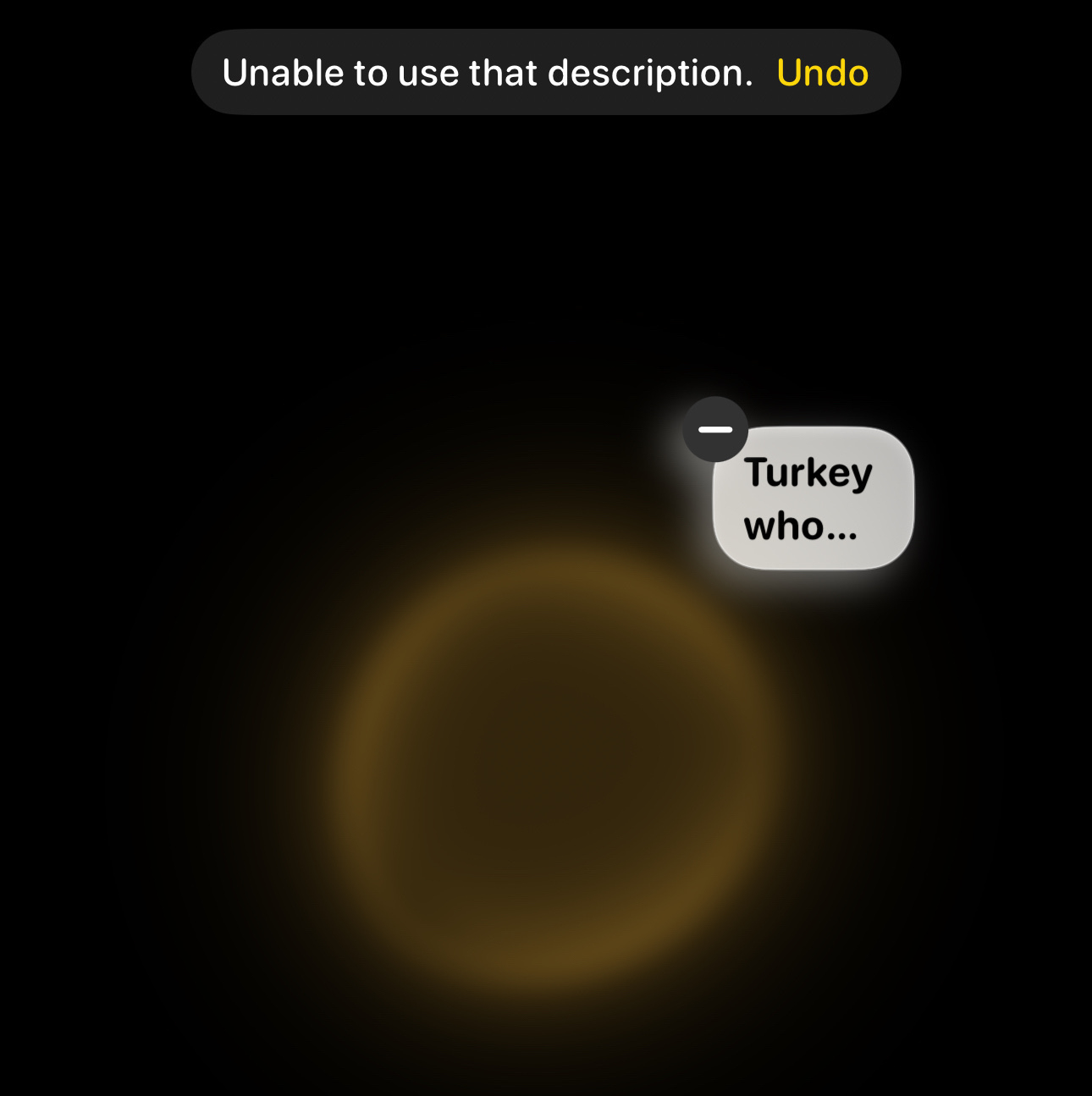
Apple Intelligence message summary taught me a valuable lesson, omitting words can change the meaning of a sentence?
Original Message:
Thank you so much for inviting us into your amazing new home.
Summary:
Thanks for the new home.
Say Grace
Last night my parents told me a fun story that I wanted to relay to the world:
My parents spent this past Easter with friends. Before brunch was served the host asked everyone to hold hands for a blessing. Once the table settled in, hand in hand with closed eyes, the host began to recite the Pledge of Allegiance. My parents peeked to scan the room to assess were they for real? while the group quietly recited along with the host. When it was over the group started eating. The moment passed.
Months later the host (a huge wiseass) told my parents it had been a prank. The entire table was in on the joke. They all too it so seriously and didn’t break at all and intentionally waited months to reveal this fact — just to play it cool.
Kudos to them for playing such a well executed, and harmless, prank. It works on so many levels but since my parents were the only non-family members how would they know this wasn’t a legitimate tradition in this household? It also worked because they knew my parents wouldn’t want to ask in the moment. It could have been considered unpatriotic or worse, rude, to question someone another family’s rituals.
The kicker is that as they told me this story, I interrupted them immediately. “Oh, just like Christmas Vacation?” A movie we’ve all watched dozens of times over the years. That moment is seared into my brain and the lines leading up to it like, “Grace? She died over 30 years ago” live in brain rent free.
Tonight, gathered around the Thanksgiving table, my dad offered to say grace. These were his words. He was not questioned.
Happy Thanksgiving everyone, and to all a good night. 🦃
Need proof that domain names don’t matter? Amongst massive growth this month, I give you: Bluesky.com. (PS this is coming from someone actively dealing with DNS records at 10PM on a weeknight.)
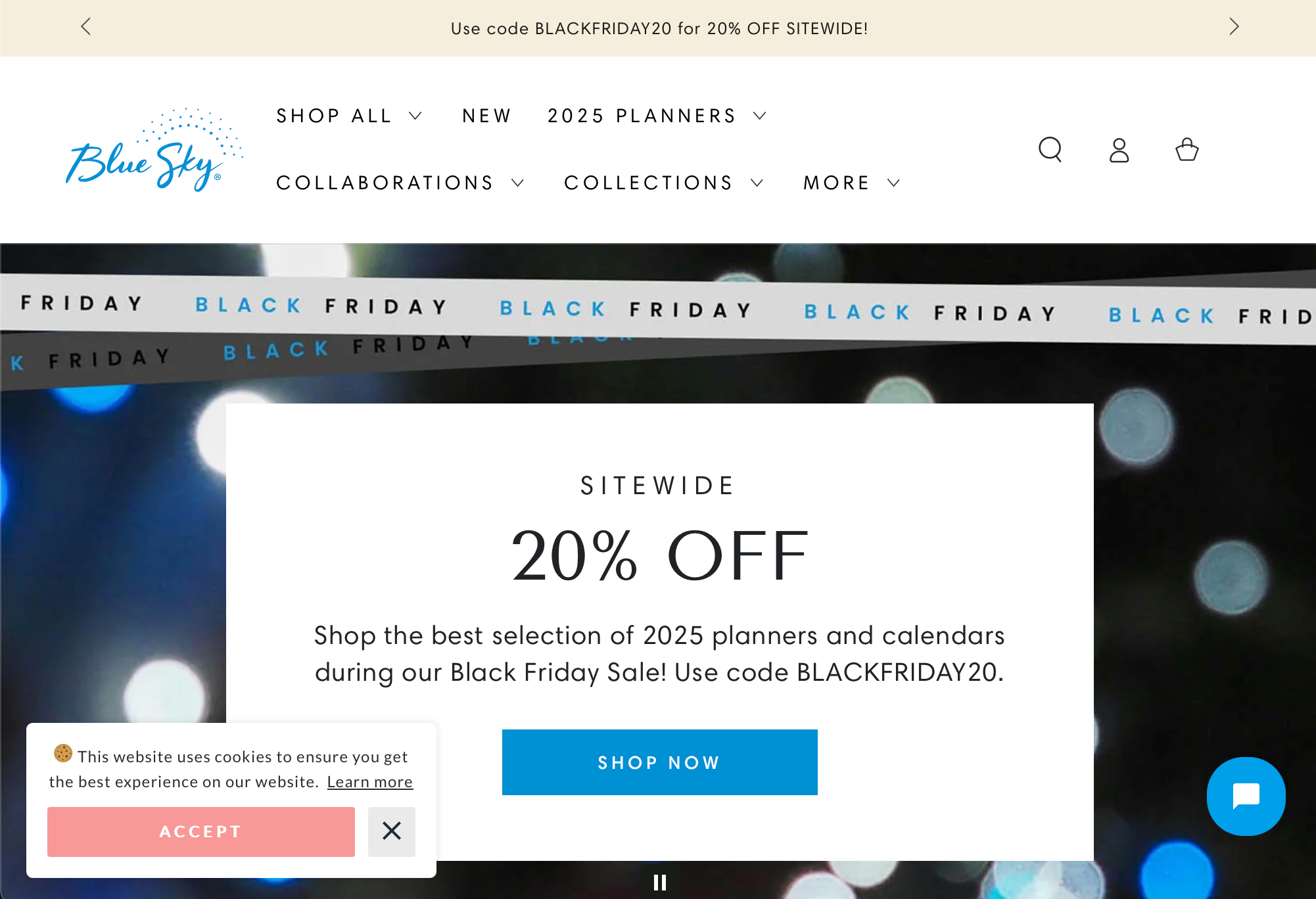
Checking out the incredible 2024 apps highlighted by Apple and saw this Mac-only game by @Panic called Arco but I couldn’t buy it from my iPhone 😔 just let me impulse buy games from anywhere, OK?

I have a million questions about the Windows 365 Link but it’s an interesting idea for the future. Imagine accessing a powerful Mac Pro from a MacBook Air. Or pop into the office and any desk will do: it’s like Dropbox for your entire computer.
Ongoing Migration
Almost done migrating my site to Micro.blog. I’ve been enjoying how easy it is to post here compared to 11ty! Wish the Mac app handled in-line images better (for pages or long posts). Kind of a drag adding alt-text.
Still debating if I should transfer my mastodon followers or rely on cross-posting.
Having a fossil-fuel climate-denier jackal Chris Wright run the DOE is a sad (yet predictable) preview of the next 4 years.
Mark Gurman says Apple might make a TV. Say it had a FaceTime camera, a HomePod pair for sound… OK but it’d be super expensive.
It’d be very Apple to not offer HDMI-in 🤪
Reflecting on Getting Laid Off
I was laid off a couple years ago. Long story short: the startup ran out of money. It was not ideal, of course, but I was able to join my wife’s health insurance and pick up some freelance work. I was OK.
A few months later I landed a job with John Deere and it’s been wonderful. I was not looking for or wanting a change, but it ended up working out much better for me financially and I love the work and enjoy working with so many super talented people.
I guess I just wanted to share that layoffs suck. If that’s happened to you recently: hang in there. I’m sure it will lead to new and better things.